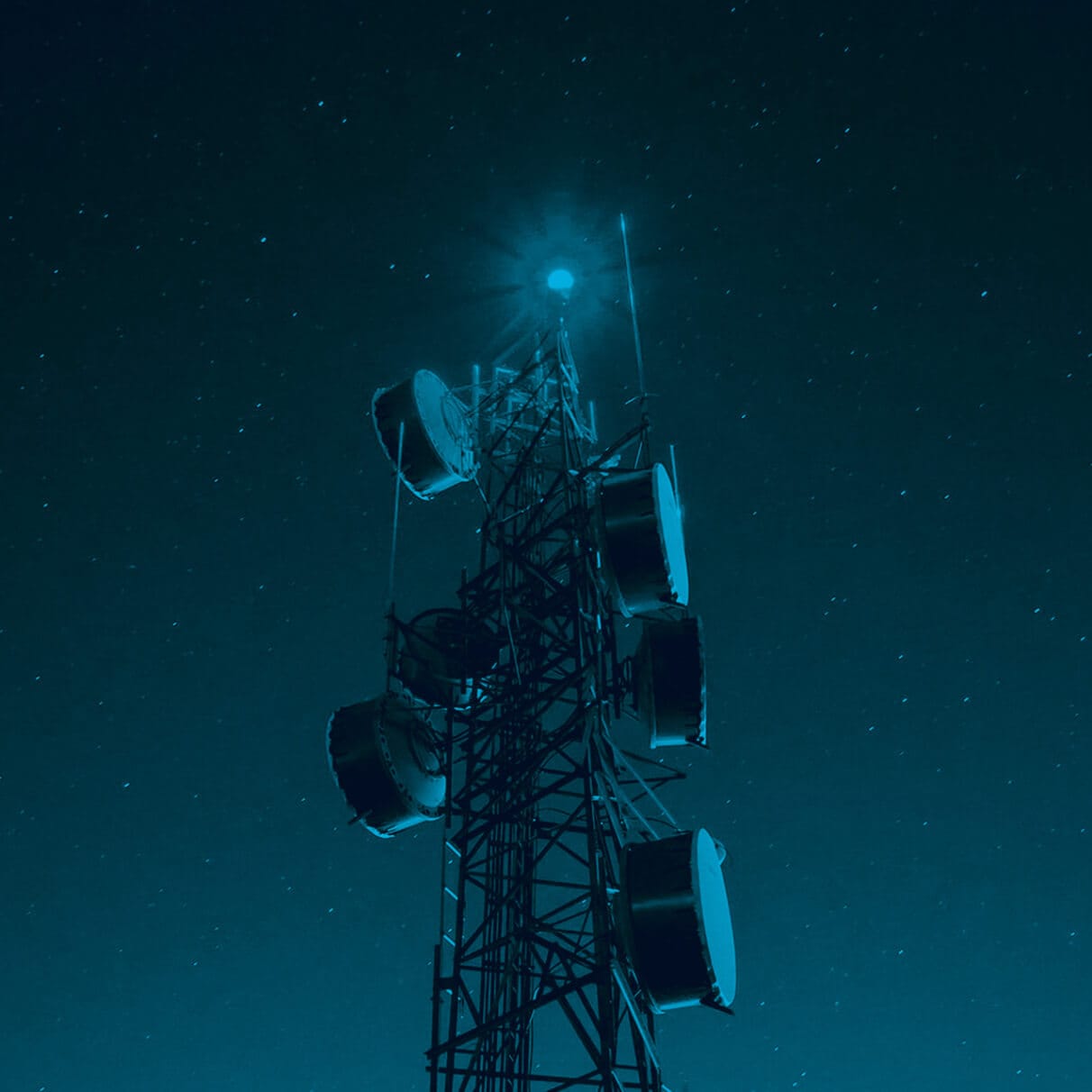Did you know you need to specify that you would like GPS data when extracting from the National ANPR Service?
Historically you were able to gather ANPR data in two ways; firstly, from your local BOF (Back Office System) or from the National ANPR Data Centre (NADC) system. Towards the end of 2020 we became aware that Chorus users were gathering ANPR using the new National ANPR Service (NAS) and that they were unable to load this data into Chorus Analyse / Investigate through an Automatic template.
In January 2021 we released Chorus 5.7 which provided users with the ability to load ANPR data from the NAS system automatically through the ANPR template into Chorus Analyse and Investigate.
Since then, we have received some calls to Chorus Support where location data appears not to publish through this template.
This is not the case. The ANPR template within Chorus Analyse/Investigate will publish data from NAS, including the location data; however there is an issue with the way the data is extracted from the NAS system – users of NAS have to specify that they want to extract the GPS data which would allow the data to be visualised on a map in Chorus.
To load the ANPR data from NAS through the automatic ANPR template and be able to visualise this data on the map you will need to have checked the ‘GPS’ column within the NAS system itself, before extracting the data.
When you first carry out your search in the NAS system, the default column layout does not include the ‘GPS’ column and therefore if the information is not displayed on the screen, it will not be exported.
Chorus is unable to visualise NAS data on the map without the GPS information.
For support or any questions with anything relating to Chorus then please contact our support team.
020 3597 7350
[email protected]
Thanks
The Chorus Team