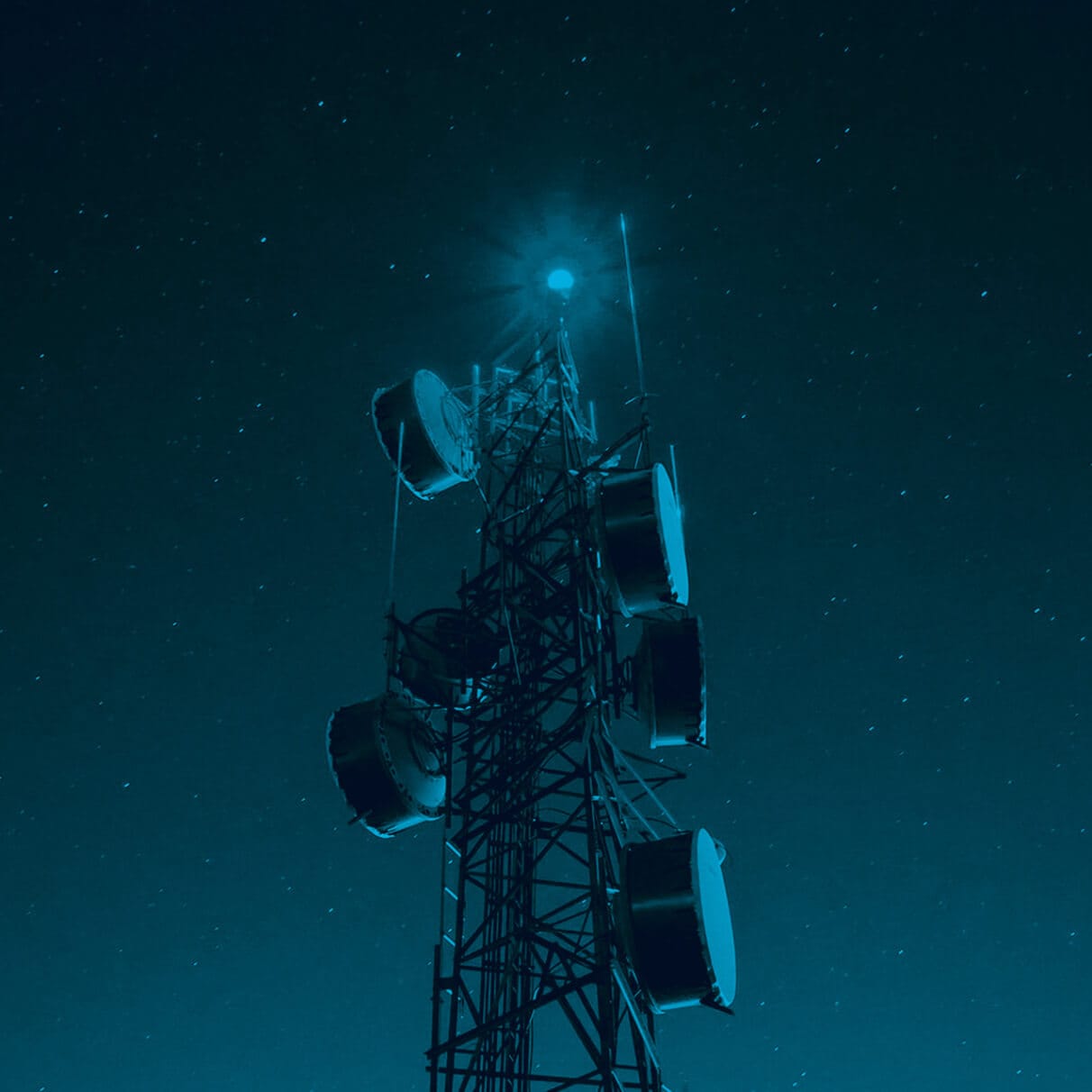As part of Chorus Analyse and Investigate version 5.7 (released in January 2021) we split the categories of Attribution. An explanation of the changes was provided within the Release Notes accompanying the new version, but in response to some calls to the Support desk we wanted to revisit this and add some further detail to provide greater clarity. Pre 5.7 there were only Subject and Nominals; following a number of requests from Users and a subsequent National Workshop it was agreed that in 5.7 the Attribution would be split into three categories – Subject, Nominal and Contacts.
Each category is explained below, explaining how it now works and any changes made from 5.7 onwards.
People
Subjects and Nominals should be treated as ‘People’. A Subject for example would be the subject/target or the victim of the operation and the Nominal may be an associate of a subject.
Subject – this can be loaded via the Subject Proforma (this uses the Subject template) or created manually by right clicking on the Subject heading in Manage Session.
Loading a Subject though the Subject Proforma will automatically assign a colour to the subject. The Subject Attribution will feed across the whole of the Dashboard and Reports areas. To delete a Subject you can use the ‘Delete All Subjects and Nominals’ option found within the cog of the Attribution pane and also by right clicking on the specific subject to be deleted. There is no difference between the behaviour in the system of a Subject since the change made in 5.7.
Nominals – this can be loaded via the Nominal Proforma (this uses the Nominal template) or created manually by right clicking on the Nominals heading in Manage Session.
Nominals loaded through the proforma are not automatically assigned a colour. The Nominal Attribution will feed across the whole of the Dashboard and the Reports. To delete a Nominal you can use the ‘Delete All Subjects and Nominals’ option found within the cog of the Attribution pane and also by right clicking on the specific nominal to be deleted. You will notice that the Nominal functionality is now the same as for a Subject.
From version 5.7 onwards, Nominals have been treated slightly differently. Instead of being associate attribution or the Contacts found in Handsets as they were historically, they are now only associates. Contacts stored in Handsets are now shown as “Contacts”, the new 3rd type of attribution.
Due to this change, when opening sessions containing Nominals created in older versions of Chorus (pre 5.7), Nominals will show as Contacts.
This has primarily had an impact on the Nominal Activity Report since 5.7. The report should show activity of Nominals (associates) but is actually showing Contacts activity (names stored in Handsets).
We will be making a change to accommodate this in a future release of Chorus.
Other Attribution
Contacts – these are numbers that have been loaded and therefore attributed via a handset or SIM card download. The user can also create a manual template to load the contacts for instances where attribution is found elsewhere. (If you are unsure about how to do this then please contact the Support Desk). Contacts can only be deleted by deleting the relevant sheet / file from Published Files.
Contacts are treated the same way in the software that Nominals used to be pre version 5.7.
For support or any questions with anything relating to Chorus then please contact our support team.
020 3597 7350
[email protected]
Thanks
The Chorus Team