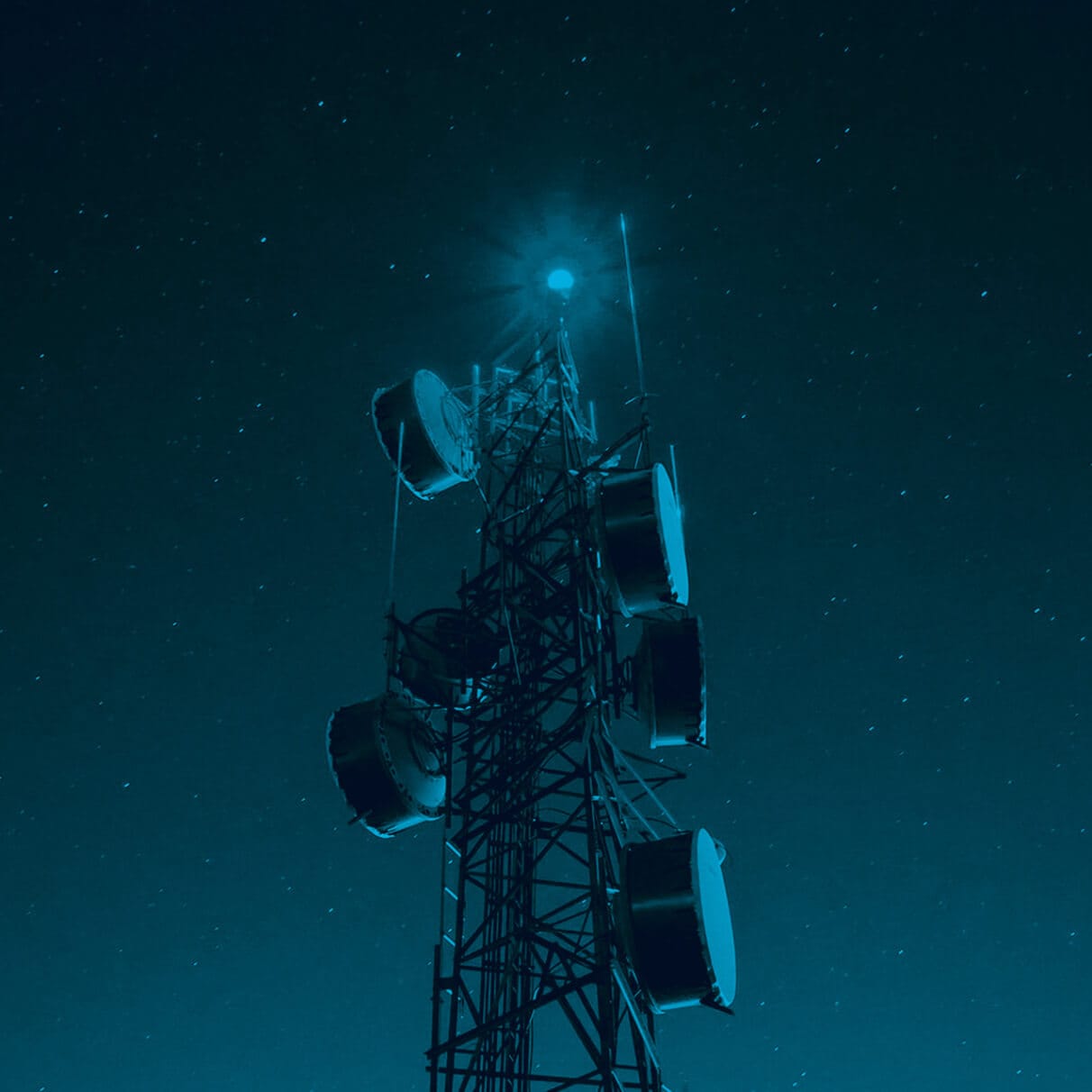We have received a request for Chorus Analyse/Investigate to load images in HEIF / HEIC format – these are the formats used in iOS 11 onwards for Apple devices.
Images in this format are not able to be loaded in Chorus at present, however in the examples we’ve seen, there is information around these images available in the handset download file which can still be loaded into Chorus.
In these examples the file name, date/time and location the image was taken is available via the Excel file – usually on the Locations tab or similar. Once loaded these can then be viewed as events on the events pane and on the map – please note the image itself cannot be loaded (unless converted to a recognised file format such as jpeg – of note this would need to be done using 3rd party software prior to loading into Chorus).
If you require any assistance loading in the handset download Excel files please contact our support team at [email protected] or call 020 3597 7350.