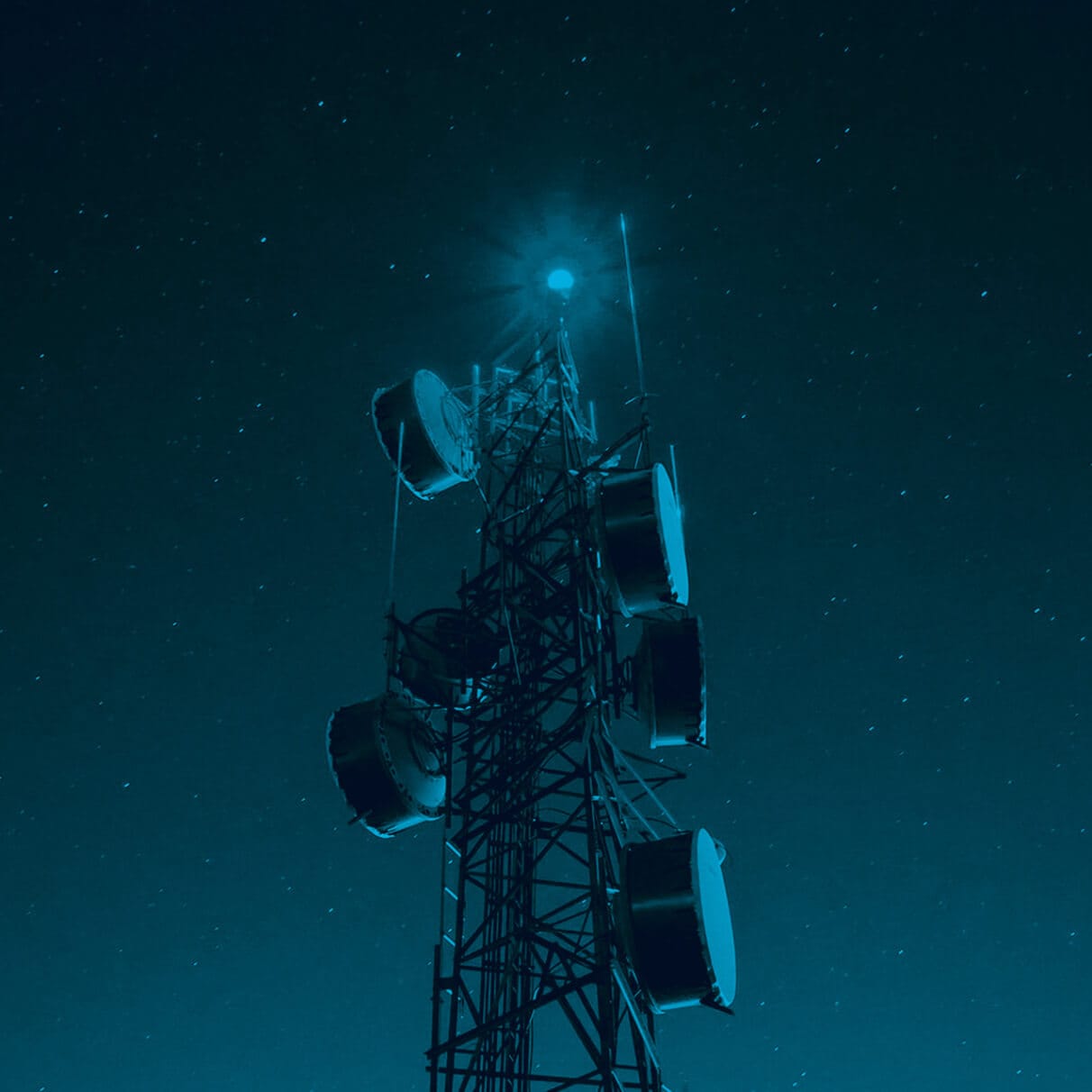In O2 Call Data Records, you may sometimes notice that the Cell IDs are absent from the location data.
If you have such data in Chorus, it is a simple task to extract the file, find the cell ID from your trusted source (for example Sort Cellar) and reinsert the data using the ‘Missing Cell ID’ feature.
Using the Manage Session screen, load your file.
1. Right click on the file with the missing cell IDs to reveal the ‘Export Missing Cell ID Report’
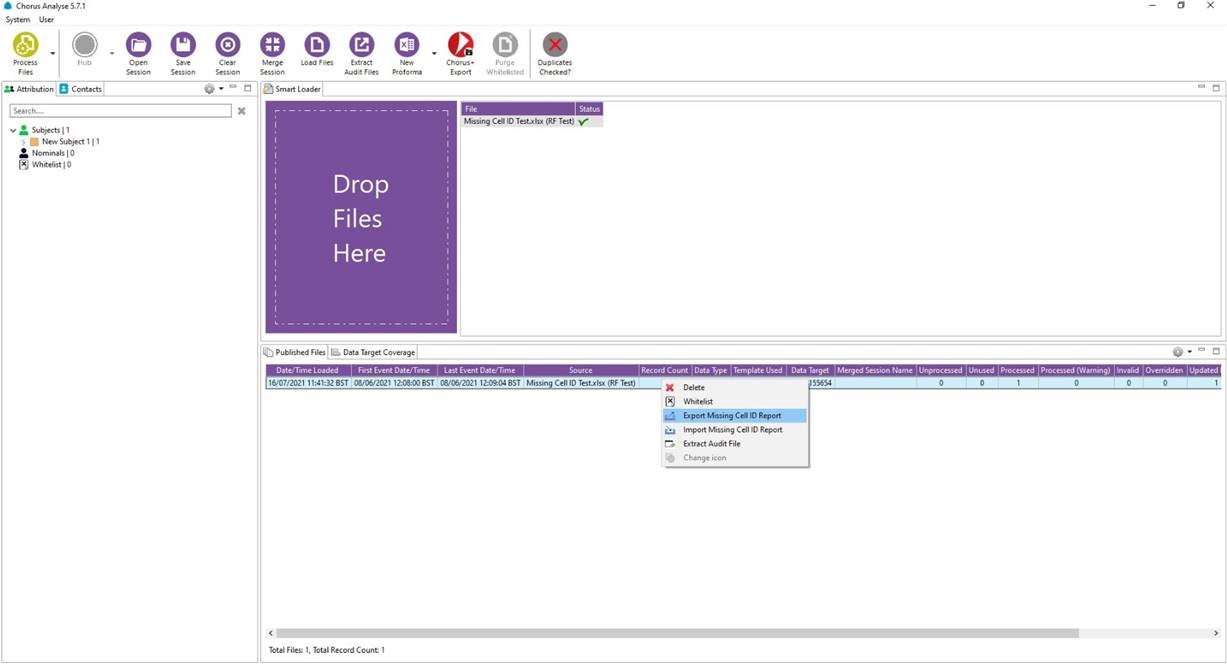
2. Select a file location and save the export to Excel. This will open the file. Insert the file Cell ID in the New Cell ID field.
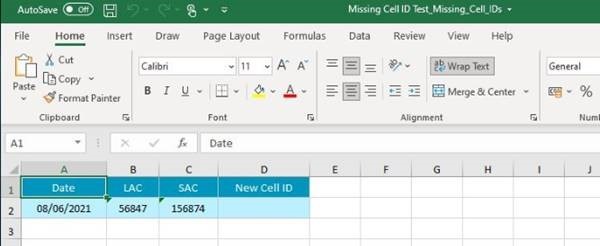
3. Re-save the file with the new Cell ID and open Chorus. Hover over the same file. This time right click to reveal the ‘Import Missing Cell ID Report’
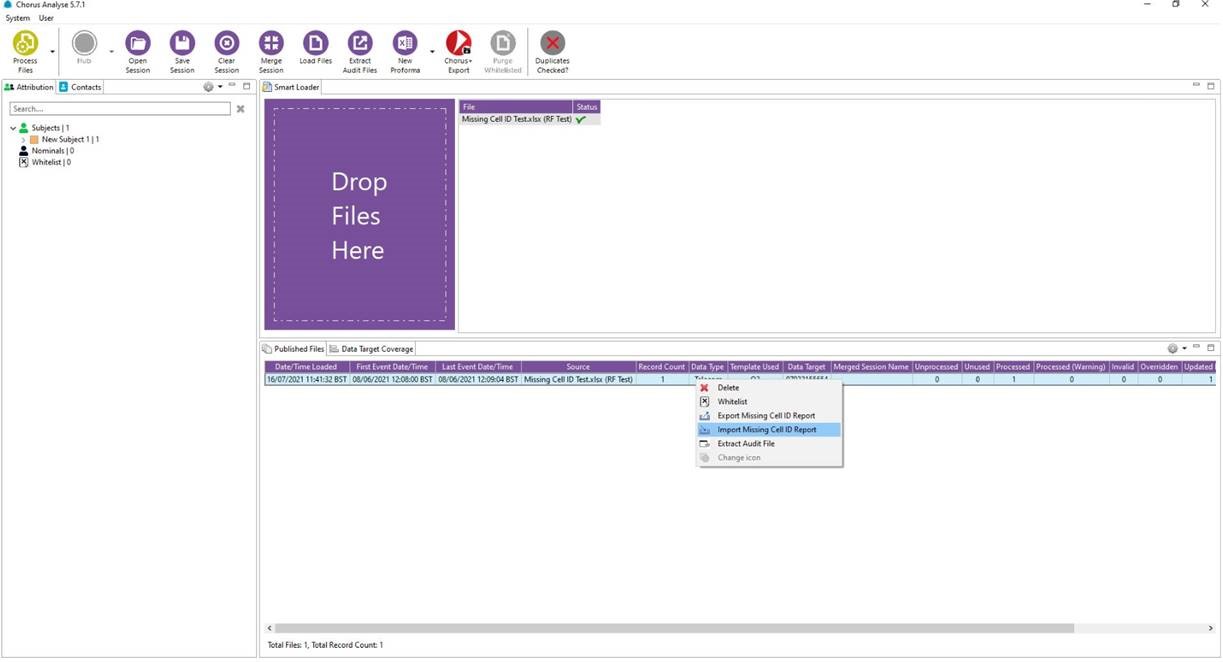
4. An example of the data presented after using the Missing Cell ID Report is below. The Cell ID column would say ‘unknown’ if you hadn’t performed the above.
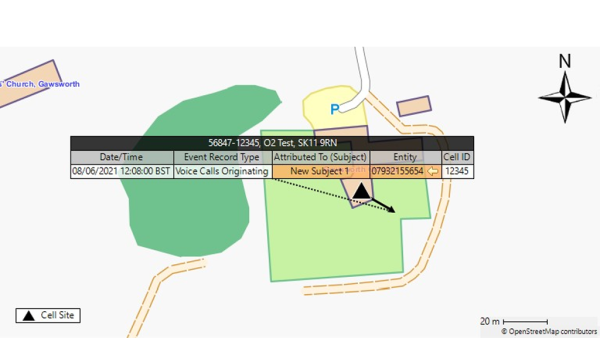
We hope this has been useful.
For support or any questions with anything relating to Chorus then please contact our support team.
020 3597 7350
[email protected]
Thanks
The Chorus Team