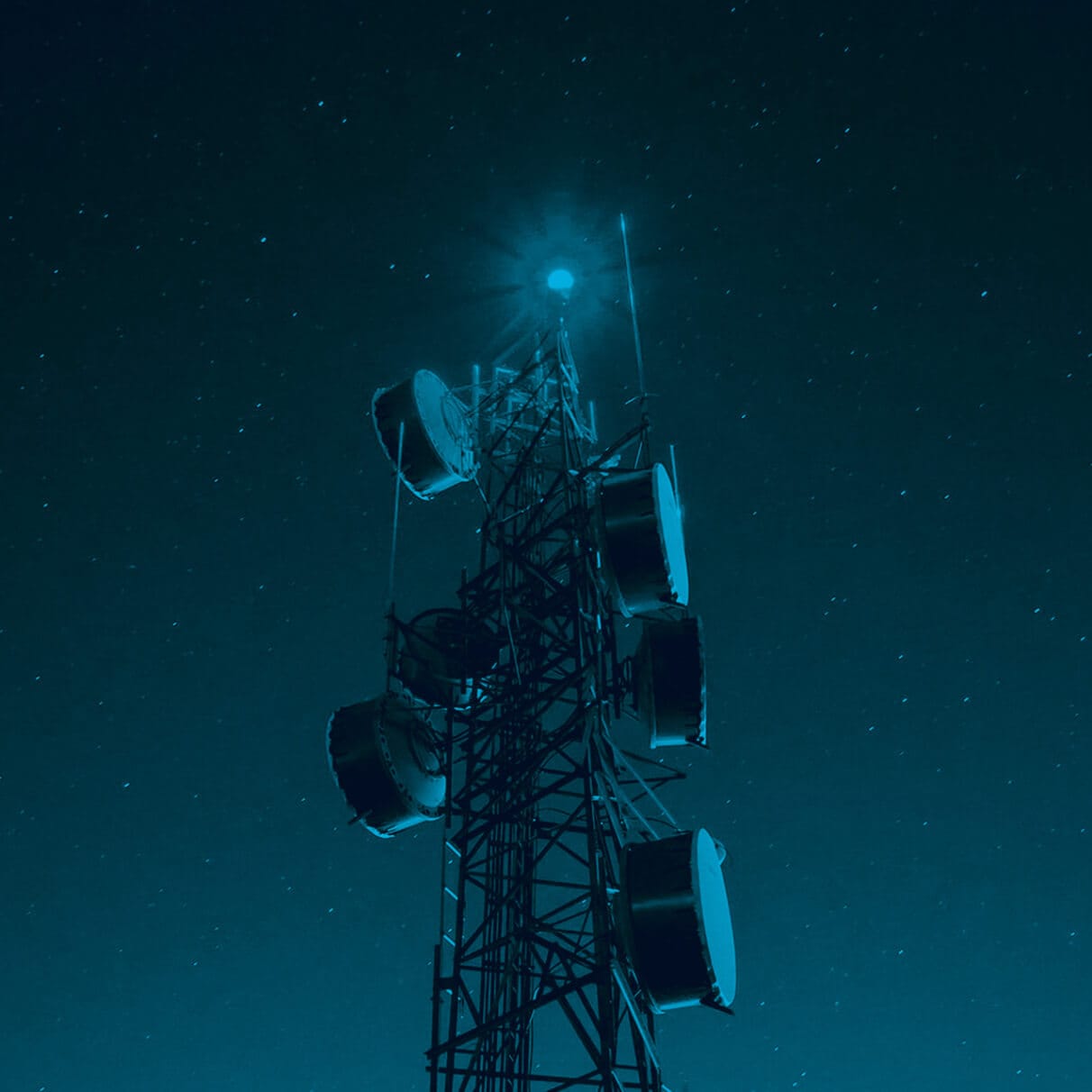In Chorus Analyse and Investigate 5.7 we added a third layer of attribution. Attribution is now shown as “Subject”, “Nominal” or “Contact”.
Previously a Nominal would have been added through the Nominal Proforma and the contacts from a handset or by adding them manually.
Since 5.7 was released, a Nominal can only be added through the Nominal Proforma or by adding them manually. Any contacts added from a handset download are now loaded as “Contacts” automatically. Splitting Attribution into three categories provides greater clarity in terms of where that attribution comes from in your data.
However, since making this change we have discovered that this has altered the way some Reports are working. The issue is that Subjects and Nominals are now treated the same and Contacts are treated like Nominals were prior to 5.7.
The following Reports are affected by this:
- All Subject Activity – this report will show Subjects and Nominals
- Subject Export – this report will show Subjects and Nominals
- Nominal Activity – this will only return results for Contacts. If you have Nominals in your session they will not be shown in this report.
We are working on resolving this issue in a future release of Chorus Analyse. In the meantime, to use the Nominal Activity Report against a list of nominals, you need to load the Nominal Proforma with an amended Contacts Template.
For assistance on how this can be done or for any other questions please contact the Chorus Support Desk or your Customer Success Manager.
020 3597 7350
[email protected]
Thanks
The Chorus Team