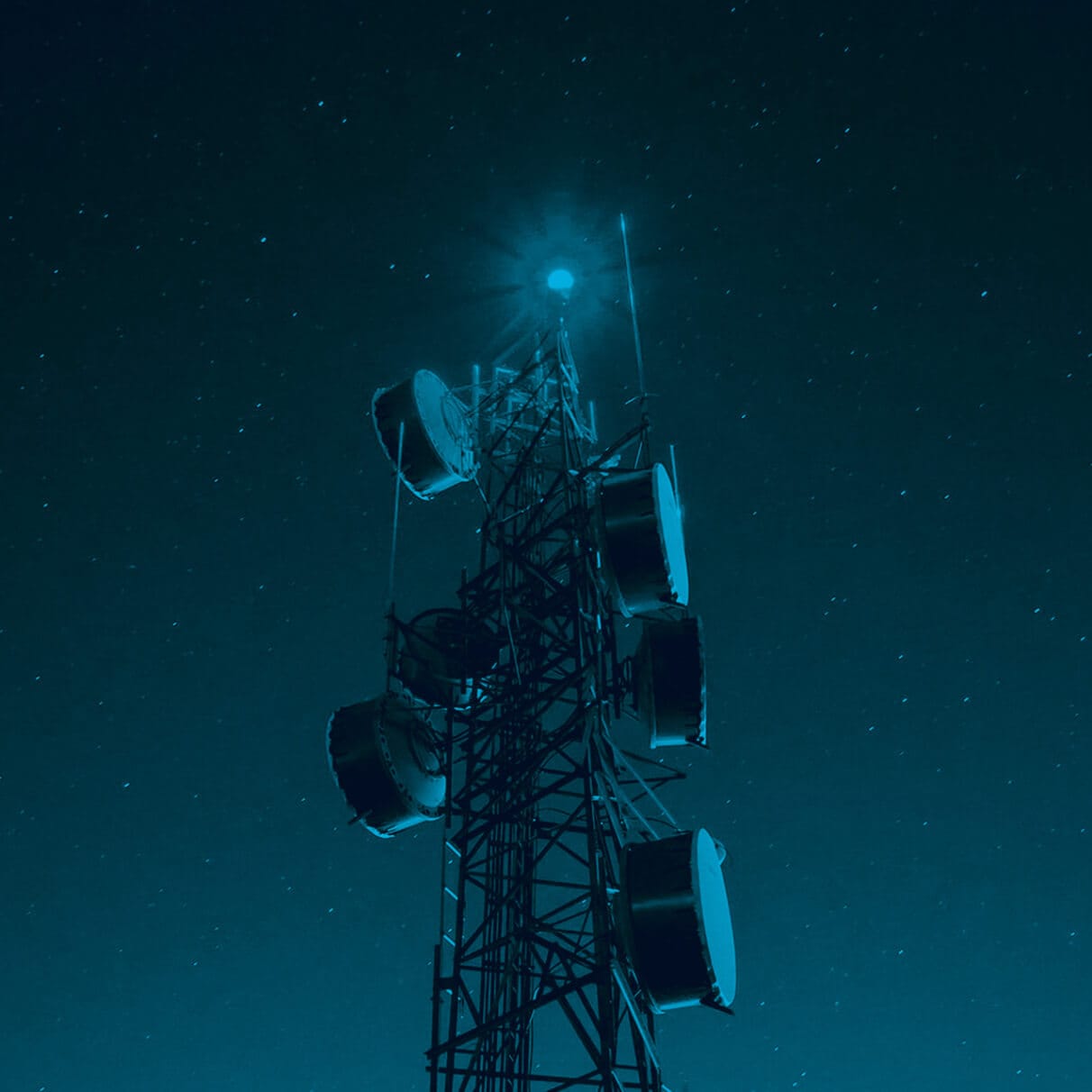Each month we will be bringing you some great tips and tricks of things that you perhaps didn’t know Chorus Analyse could do. We know Analyse has a lot of functionality built-in, and we want to make sure you are using it to its full potential.
This month we are focusing on looking up location data that is held in a separate CDR file using ‘_cell’. On occasions you may have CDR data with a location reference but the full location details are in a separate file. In this instance Chorus will be able to do a ‘look up’ of the location values for you but you will have to tell Chorus to look for the location file.
You can do this by using ‘_cell’. In order for the look up to work, you will need to name the CDR file and the location file the same, but add ‘_cell’ to the location file name.
Both files will need to be held within the same folder.
07563220799 In and Out
07563220799 In and Out_cell
Drop the CDR file into Chorus and it will automatically do the location look up for you. When completed, Published Files will display the use of the _cell file in brackets.
Cell locations will now be included and you will be able to map them.
We hope this is useful. Please contact our support team if you would like further assistance or to know more.
[email protected]
020 3597 7350