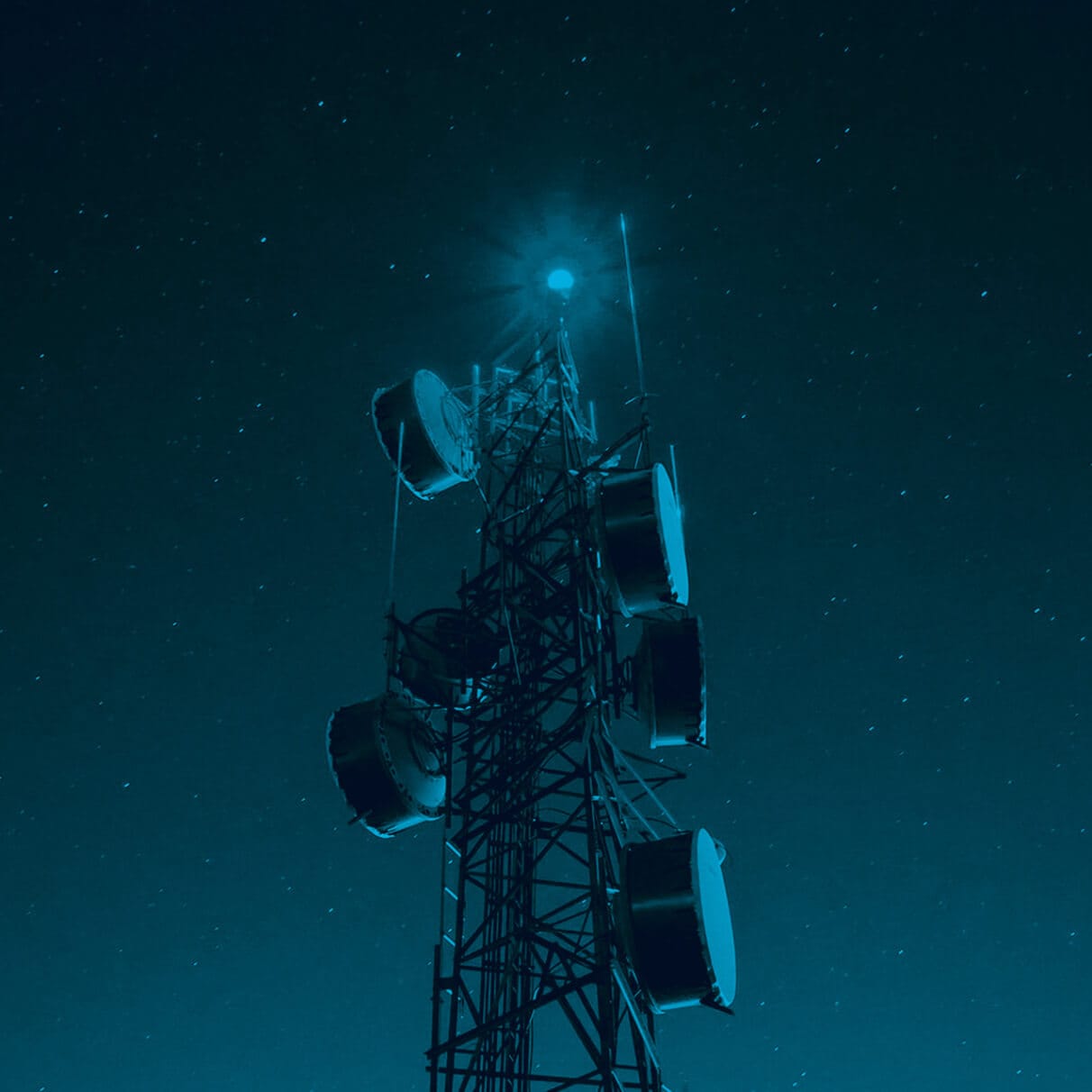When loading smaller CDR files through the smart loader we recommend you check the Target Number is correct. For example, in cases when you have less than 100 events and only two entities in the data.
Once you have loaded your data, confirm that Chorus Analyse has assigned the correct Data Target in Published Files, this will ensure the correct entity is plotted in the correct locations on the map.
It is recommended that Analyse users load small data files through Process Files as an alternative to loading via the Smart Loader as you will routinely be asked to enter the Data Target number before running the Template.
If you have any queries regarding this or require assistance with any aspect of Chorus then please contact our support team.
[email protected]
020 3597 7350
Thanks
The Chorus Team