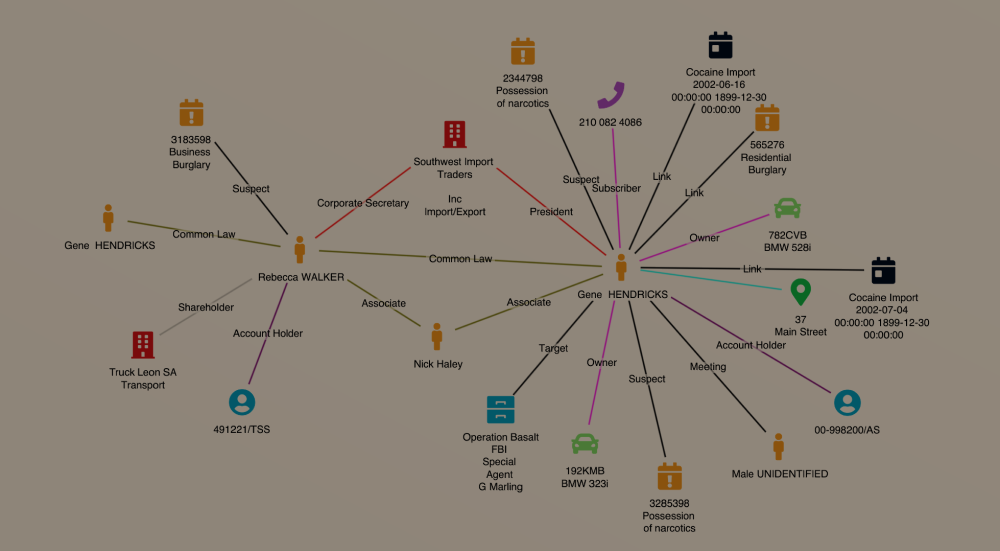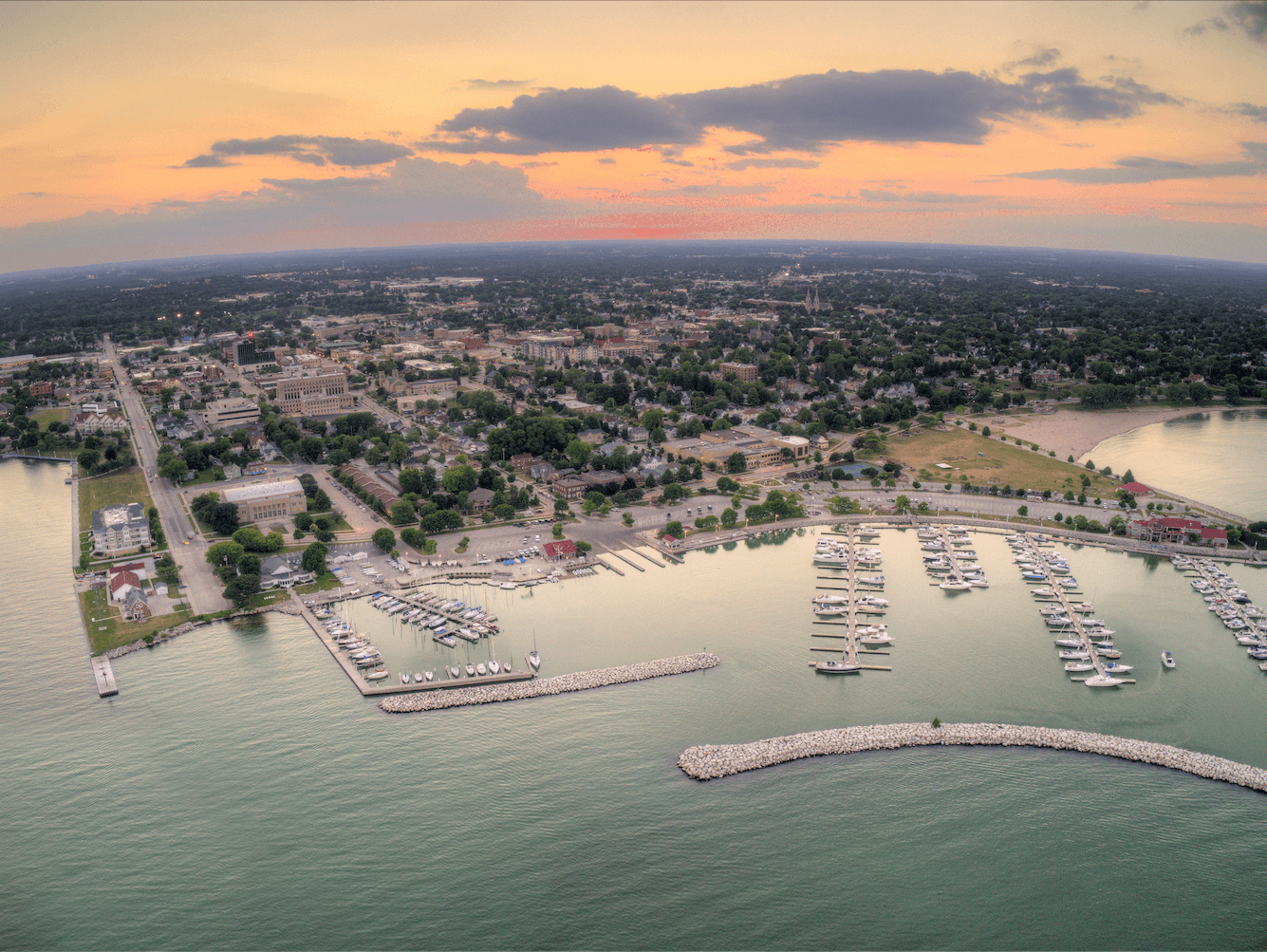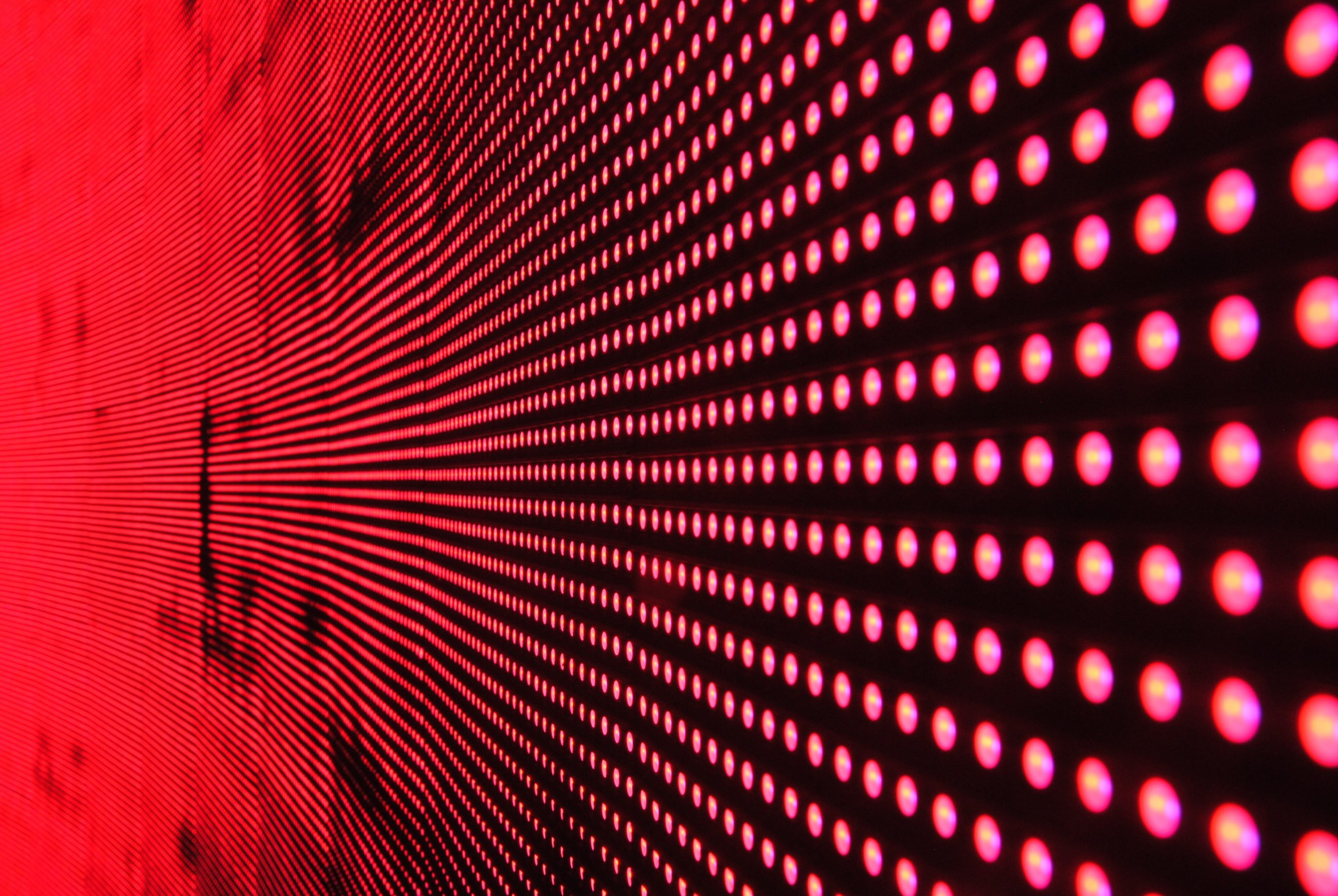Chorus Search is a powerful tool that we launched earlier in 2021. It can connect to many different data and intelligence sources, conduct a federated search and then visualize the results.
An intelligence source that we can search, that is unique to Chorus, is IBM i2 iBase. One of the most popular tools for storing and managing intelligence that is used by law enforcement.
So, what is iBase?
iBase stores data on entities (People, phones, locations etc) and the links between them. The key part being it stores information in a way that shows how entities relate to each other.
You record what kind of relationship it is. For example, this person is linked to this business phone. It’s a table-based set up with people in one table and phones in another.
This is very handy when you are looking at how things change over time. There can be different relationships over different time periods such as address or phone number changes.
iBase stores any objects relating to entities. Text, images, videos, documents. Everything is indexed and searchable.
Searchable you say?
Yes, and that’s where our handily titled product, Chorus Search, comes in.
We connect to iBase using an Application Programming Interface (API) which allows the two pieces of software to talk to each other. It’s important to note that the API is one way, so Search can only pull data from iBase, you cannot edit anything in iBase from Search.
There are a few prerequisites that are needed before we connect. iBase SQL Server Edition (SSE), which is the most widely used, and the semantic type added to the stored data. This can be hit and miss but if that hasn’t been done, our i2 experts are able to do this for any customer.
Our connector needs those tags to be able to figure out what entities a table contains. So, if you are searching for a person, it knows which table to access.
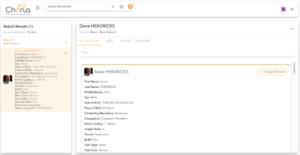
Visualizing data
The cool part. (well APIs are cool but not so cool to look at)
We can visualize iBase data using association charts in Search to one degree. Search for an entity and we visualize everything that is connected to that entity. Going beyond this becomes very tricky and you are in the realms of i2 Analyst’s Notebook. You can export directly from Chorus Search into i2 Analyst’s Notebook, and you can read more about that here.


Being able to see what is directly connected to your term of interest is a huge benefit. From here you can do two things.
Firstly, follow on searches. Continually expanding the search on the new entities you find. Following the breadcrumbs until you find that connection or answer you were looking for.
Secondly, and the beauty of Chorus Search, is the ability to query multiple disparate sources simultaneously. Search iBase, social media, and consented data sources all at once. Have a look at those relationships and then merge entities in the ‘Workspace’ of Search where you can play around with the data and save and share your work.
Helpful hints
The connectors that Search has into various sources are live, so we are able to offer ‘hints’ that we know more about this person or phone number. The hint is shown as a flashing blue halo around the entity. A basic form of AI that ensures the user is kept in the loop about further intelligence.
You can follow that hint with a simple right click and then add it to the workspace you are interrogating your data in.


Access controls and audit
Always important in the law enforcement industry is having a clear audit trail of the searches that have been performed.
Searches leave two audit trails, one in iBase if the audit has been set to that level and one in Chorus Search itself. Recording what has been searched by who, where, and what results were returned. We display this audit as an easy-to-read timeline.
A distinct advantage of using Chorus Search with iBase is that users do not require an iBase account or be trained in how to use it. The intelligence that sits in iBase becomes available to the wider organization through an interface that requires little or no training. Democratising data and allowing multiple users to perform self-service analysis to get results.


Integration
Our unique relationship with IBM is what allows us to have such a tight integration between our tools. We touched on it earlier, but you can quickly and easily export your workspace from Search to i2 ANB for more in-depth analysis. Search is great for those quick wins and connections, but sometimes more detailed work is required.
This is what we are striving to do at Chorus, giving investigative teams the tools they need at every stage of an investigation, and if we don’t provide them, we’ll do our best to integrate with your existing technology.
To learn more about Chorus Search visit here or contact [email protected]